Barcoding for Distribution: A Practical Guide for Small & Midsize Distributors
The difference between a profitable distribution operation and one bleeding money often comes down to accuracy. Every mispick, wrong shipment, or unsatisfied customer cuts directly into your margins. For small and medium distributors, implementing a proper barcoding system can transform chaotic, error-prone operations into streamlined, data-driven processes that scale with your business.
This guide will walk you through everything you need to know about implementing barcoding in your distribution center—from understanding whether you need it, to choosing the right approach, to avoiding costly mistakes that trigger customer chargebacks.
Do You Need Barcoding? A Three-Question Diagnostic
Before diving into the details, let’s determine if barcoding will solve your specific distribution challenges. Answer these three questions honestly:
Question 1
How often do picking errors, shipping mistakes, or inventory discrepancies cost you money?
- Daily or weekly = You need barcoding immediately. Manual processes are costing you significant money each month.
- Monthly = Barcoding will deliver strong ROI within 6-12 months through error reduction.
- Rarely = You might benefit from barcoding for growth preparation, but it’s not urgent.
Question 2
Do you ship to major retailers (Walmart, Amazon, Target) or receive compliance requirements from customers?
- Yes, regularly = Barcoding is essential. Major retailers have strict compliance requirements and will charge penalties for non-compliance.
- Sometimes = Implementing proper barcoding now prevents future compliance headaches.
- No = You still benefit from internal efficiency, but can start with basic systems.
Question 3
Are you struggling to scale operations without proportionally increasing labor costs?
- Yes, we’re hitting capacity limits = Expect significant productivity gains in picking and meaningful labor cost reductions with barcoding systems.
- Starting to feel pressure = Perfect timing to implement before bottlenecks become critical.
- No scaling pressure yet = Consider implementing to enable future growth without operational rebuilds.
Your Outcome: If you answered “Yes” to question 1 or 2, barcoding should be a priority investment. If question 3 resonates, you’re in the ideal position to implement barcoding as a growth enabler rather than a crisis response.
Core Barcode Types You Should Know
The world of distribution barcoding revolves around several key standards. Understanding these fundamentals will save you from costly mistakes and ensure your system grows with your business.
Product Identification Codes
Think of these as Social Security numbers for your products. Each product needs a unique identifier that both you and your customers recognize. These codes ensure that when you scan a barcode, everyone knows exactly which product you’re handling.
Examples: UPC-A, EAN-13 (both carry a GTIN), GS1 DataBar
Container and Pallet Labels
These are like license plates for your shipping containers and pallets. Each container or pallet gets a unique Serial Shipping Container Code (SSCC) that links directly to your advance shipping notice or database. The barcode itself holds the SSCC, and your system uses that number to look up exactly what’s inside.
Examples: SSCC (18 digits, encoded in GS1-128), ITF-14 (for GTIN case codes)
Advanced Distribution Barcodes
Unlike simple product codes that only identify what something is, GS1 barcodes with Application Identifiers (AIs) can store multiple pieces of information in one scan:
- What the product is (GTIN)
- How many are in the package (AI 30 or 37)
- Expiration date (AI 17)
- Lot or batch number (AI 10)
- Shipping container ID (SSCC, AI 00)
This means a single scan can give you everything you need to know, eliminating multiple manual lookups and dramatically reducing errors.
Examples: GS1-128, GS1 DataMatrix, QR Code (GS1-compliant)
The Future is Coming
The barcode world is evolving toward more advanced 2D codes (like QR codes) that can store even more information. The good news? If you implement proper standards-based systems now, adapting to future changes becomes a simple update, not a complete system rebuild.
Choosing the Right Printing Equipment
Choosing the wrong barcode equipment is one of the fastest ways to kill your return on investment. The key is matching your equipment to your specific needs.
Direct Thermal
- Best for: Shipping labels, pick tickets, same-day use
- Durability: Good for short-term use (weeks to months)
- Cost: Lower cost per label
- Risk: Labels may fade if exposed to heat or sunlight during long transit times
Thermal Transfer
- Best for: Asset tags, long-term storage, harsh environments
- Durability: Excellent for long-term use (years), resistant to chemicals and weather
- Cost: Slightly higher cost per label
- Risk: Very low risk of fading or damage
Decision Rule: Use direct thermal labels for short-term applications where labels won’t face heat, chemicals, or long storage times. Use thermal transfer labels when durability matters—freezers, outdoor storage, or any situation where a faded label could cause problems.
Selecting the Right Barcode Scanners
Choosing the wrong scanner type can kill productivity just as quickly as choosing the wrong printer. The key is matching your scanner to your specific workflow and environment.
Mobile Computer Scanners
- Best for: Picking, packing, shipping operations
- Setup: Handheld computers with integrated scanners, keypads, and touchscreens. These combine the power of a computer with professional scanning in a device built for all-day warehouse use.
- When to choose: Your workers move throughout the facility and need guided workflows. Essential for pick paths, directed putaway, and any operation where workers need real-time system interaction while scanning.
- Examples: Honeywell CT60, CT40, CK65; Zebra MC3300, MC9300
Tablet-Style Scanners
- Best for: Receiving, cycle counting, mobile inventory management
- Setup: For operations that need full computing power with integrated scanning. Combine touchscreen functionality with built-in barcode scanners to eliminate separate devices.
- When to choose: Your team needs to access multiple applications, take photos, or work away from fixed workstations. Ideal for receiving teams who need to verify shipments, update inventory systems, and capture documentation.
- Example: Zebra ET45
Wearable Scanners
- Best for: High-volume picking, packing stations
- Setup: Ring-style scanners that free both hands for handling products. Workers can scan items while maintaining full dexterity for sorting, packing, or assembly work.
- When to choose: Your operation requires hands-free scanning with maximum productivity. Ideal for pack stations where workers need to handle multiple items quickly,or picking operations where both hands must remain free.
- Example: Zebra RS2100
Wedge Scanners
- Best for: Fixed workstations, desks, inspection areas
- Setup: They connect to computers and input data as if typed on a keyboard. No special software required, they work with any application that accepts keyboard input.
- When to choose: You have workers at fixed stations who need reliable, fast scanning for data entry. Perfect for quality control stations, shipping desks, or anywhere you need the durability to handle 5–8 ft drops and thousands of scans per day.
- Examples: Zebra DS3678, DS220, LI4278; Honeywell Xenon 1950
Key Benefits You’ll See
Error Reduction
Barcoding virtually eliminates picking and shipping errors. Instead of relying on someone to read part numbers and quantities correctly, scanning ensures accuracy every time.
Faster Operations
Scanning is faster than writing or typing. Your team can process more orders in less time, without adding staff.
Better Inventory Control
Know exactly what you have, where it is, and when it moved. No more surprise stockouts or mystery inventory variances.
Customer Compliance
Meet retailer requirements automatically. Proper barcoding prevents costly compliance chargebacks and keeps your customers happy.
Scalability
As your business grows, barcoding systems handle increased volume without proportional increases in labor costs or error rates.
Data for Decisions
Barcode systems generate data that helps you optimize operations, identify trends, and make better business decisions.
Getting Started: Your Next Steps
Implementing integrated barcoding systems doesn’t have to be overwhelming. Start with solid business management foundations, then add warehouse management capabilities, and finally implement barcode automation to eliminate manual processes.
The cost of delaying systematic automation grows every day. Manual processes that seem adequate today become exponentially more expensive to fix as volume increases. By building the right foundation with business management systems, then adding warehouse management, and finally barcode automation, you’re creating scalable, profitable distribution operations.
Ready to get started? Contact our team for a complimentary readiness assessment and walkthrough of how integrated business and warehouse management systems with barcode automation can scale with your distribution operation.
About N’ware Technologies
As a certified business software partner offering multiple warehouse management options, N’ware specializes in helping small and medium distributors implement scalable technology solutions. Our warehouse management systems provide comprehensive functionality with built-in industry compliance, while our production data capture solutions enable barcode integration—all designed to grow with your business.